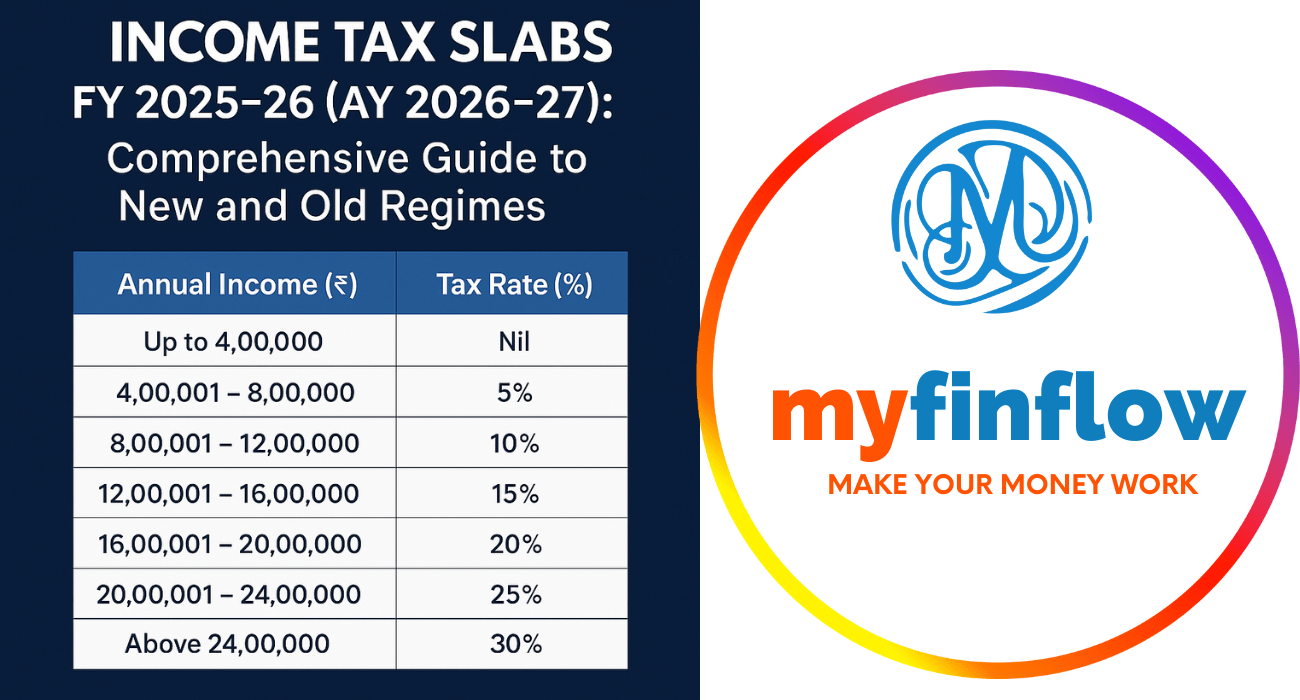Aadhaar Card Update or Correction Online & Offline – Myfinflow Guide
Learn how to update or correct your Aadhaar card details online and offline. Step-by-step guide by Myfinflow on updating name, address, date of birth, mobile number, and more.
Apply Now
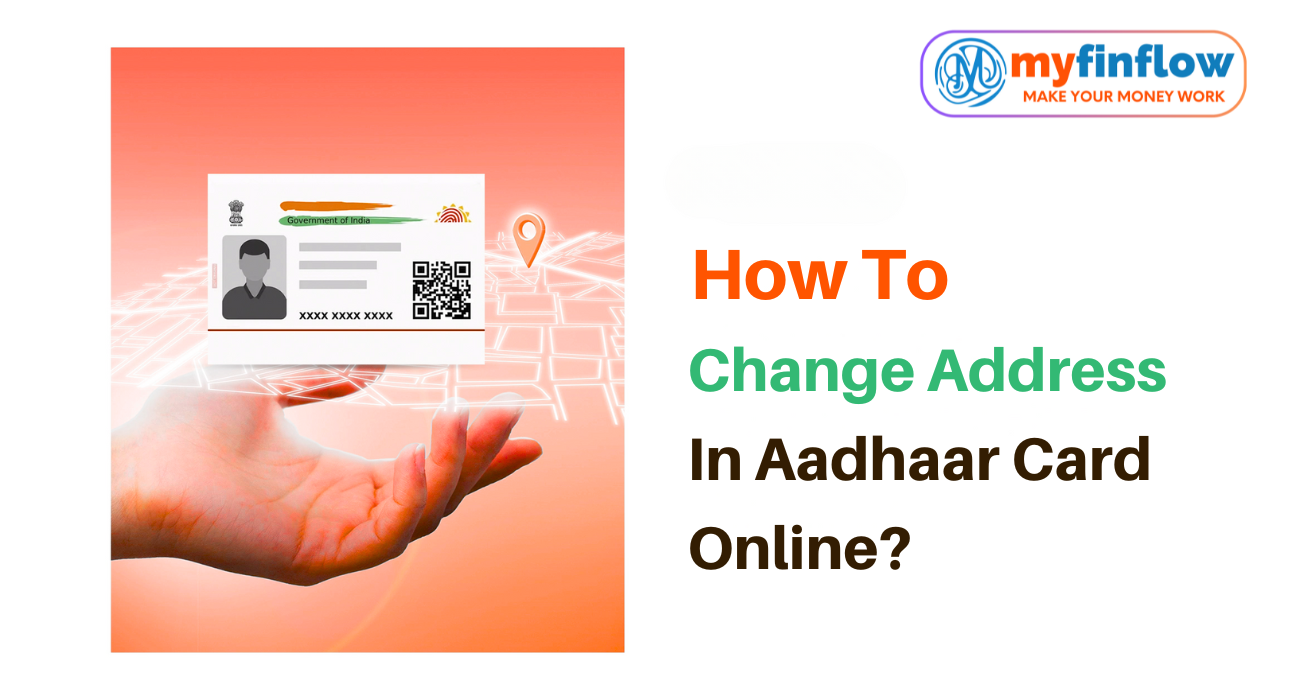
The Aadhaar card, a 12-digit unique identification number issued by the Unique Identification Authority of India (UIDAI), serves as a vital proof of identity and address for residents of India. Ensuring that your Aadhaar details are accurate is crucial for accessing various government services and benefits.
This guide by Myfinflow provides a detailed overview of how to update or correct your Aadhaar card information through both online and offline methods.
Why Is It Important to Update Aadhaar Card Details?
Keeping your Aadhaar information up-to-date is essential for:
Accessing Government Services: Accurate details ensure seamless access to subsidies, pensions, and other welfare schemes.
Financial Transactions: Banks and financial institutions require updated Aadhaar information for KYC compliance.
Avoiding Identity Issues: Correct information helps prevent identity mismatches and fraud.
Who Can Update Aadhaar Details and How Often?
Any resident of India who possesses an Aadhaar card can request updates or corrections.
Update Limits:
Name: Twice in a lifetime.
Date of Birth: Once in a lifetime.
Gender: Once in a lifetime.
Address, Mobile Number, Email ID: No restrictions on the number of updates.
How to Update Aadhaar Card Online
UIDAI offers an online facility to update certain Aadhaar details through the myAadhaar portal.
Steps to Update Address Online:
Visit the myAadhaar portal.
Login using your Aadhaar number and the OTP sent to your registered mobile number.
Select "Update Address" under the "Services" section.
Enter your new address details and upload a scanned copy of a valid Proof of Address (PoA) document.
Review the information and submit the request.
Note the Update Request Number (URN) to track the status of your update.
Note: As of May 2025, UIDAI is offering free online updates for address and document details until 14th June 2025.
How to Update Aadhaar Card Offline
For updates to details like name, date of birth, gender, mobile number, and biometrics, you need to visit an Aadhaar Enrolment/Update Centre.
Steps:
Locate the nearest Aadhaar Enrolment Centre using the UIDAI Locator.
Fill out the Aadhaar Update/Correction Form available at the centre.
Submit the form along with self-attested copies of relevant documents.
Provide biometric authentication (fingerprint/iris scan) if required.
Pay the applicable fee:
₹50 for demographic updates.
₹100 for biometric updates.
Collect the acknowledgment slip containing the URN to track your update status.
Documents Required for Aadhaar Card Update/Correction
Depending on the detail you wish to update, you need to provide specific documents:
Proof of Identity (PoI): PAN card, passport, voter ID, etc.
Proof of Address (PoA): Utility bills, bank statements, rental agreements, etc.
Proof of Date of Birth (DoB): Birth certificate, SSLC certificate, passport, etc.
Proof of Relationship (PoR): PDS card, MNREGA job card, pension card, etc.
For a comprehensive list, refer to the UIDAI's official document list.
Aadhaar Card Update Fees and Processing Time
Online Updates: Free until 14th June 2025 for address and document updates.
Offline Updates:
₹50 for demographic updates.
₹100 for biometric updates.
Processing Time: Updates are typically processed within 30 days.
How to Check Aadhaar Update Status
You can track the status of your update request using the URN provided:
Visit the myAadhaar portal.
Login with your Aadhaar number and OTP.
Select "Check Status" under the "Services" section.
Enter your URN to view the current status of your update.
Important Tips to Avoid Aadhaar Update Rejections
Ensure that the information provided matches the supporting documents exactly.
Use only valid and accepted documents as proof.
Avoid multiple update requests simultaneously.
Check for spelling errors and ensure clarity in scanned documents.
Common Aadhaar Update Issues & Solutions
Issue: Update request rejected due to document mismatch.
Solution: Verify that the documents provided are valid and match the information entered.
Issue: Delay in processing the update.
Solution: Use the URN to track the status and contact UIDAI if delays persist beyond 30 days.
Issue: Unable to update mobile number online.
Solution: Mobile number updates must be done offline at an Aadhaar Enrolment Centre.
FAQs on Aadhaar Card Update
Q1: Can I update my Aadhaar details from outside India?
A: Yes, address updates can be done online. However, for other updates, you need to visit an Aadhaar Enrolment Centre in India.
Q2: Will my Aadhaar number change after an update?
A: No, your Aadhaar number remains the same after any update.
Q3: How often should I update my Aadhaar details?
A: UIDAI recommends updating your Aadhaar details every 10 years to ensure accuracy.


.png)
.png)
.png)