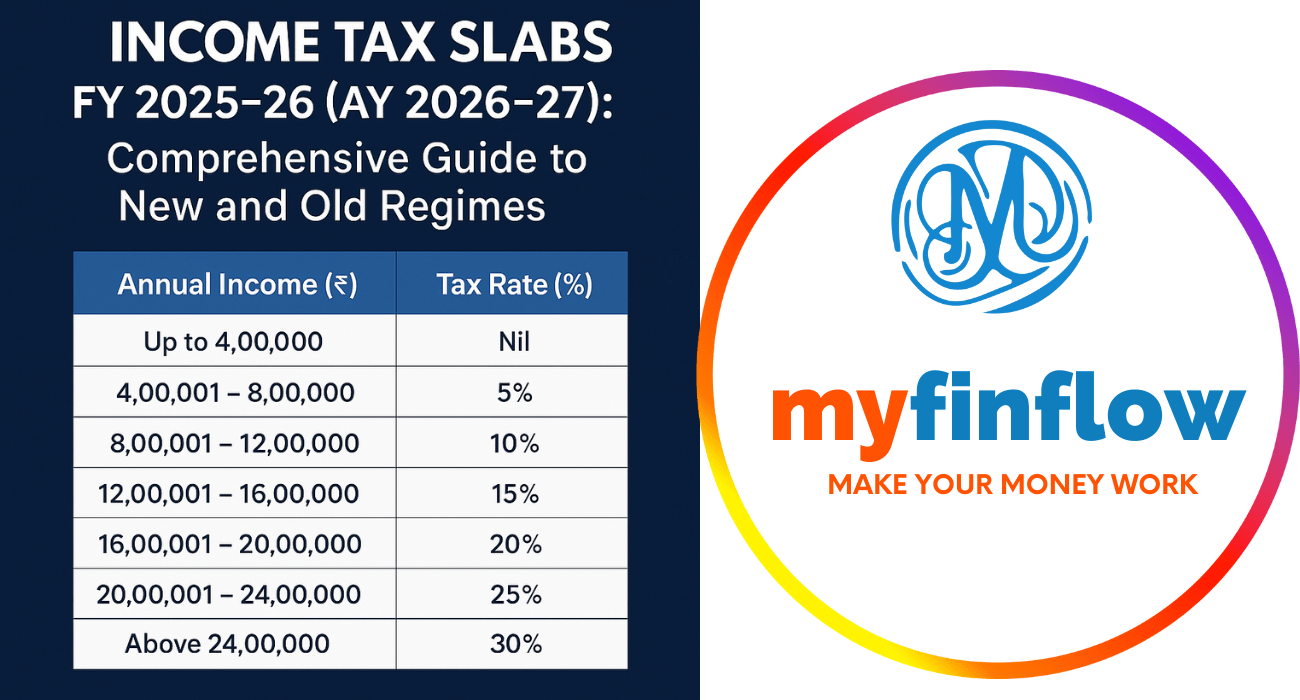UAN Activation | EPF Registration | Link Aadhaar with UAN Online [Latest]
Know all about UAN Activation/Registration. Find how to register for EPF, generate UAN online, know UAN status, link Aadhaar with EPF and more details.
Apply Now

UAN Registration & Activation Guide 2025: Step-by-Step Process, Benefits, and FAQs
What is UAN?
The Universal Account Number (UAN) is a 12-digit unique identifier assigned to every employee contributing to the Employees' Provident Fund (EPF) in India. It serves as a centralized reference for multiple Member IDs allotted to an individual by different employers. With UAN, employees can manage their EPF accounts seamlessly, especially when changing jobs.
How to Generate UAN
For First-Time Employees
If you're joining an organization for the first time:
Employer Initiation: Your employer will initiate the UAN generation process through the EPFO employer portal.
Submission of Details: You'll need to provide necessary documents such as Aadhaar, PAN, bank details, and other KYC information.
UAN Generation: Once approved, the EPFO will generate your UAN, which your employer will share with you.
For Existing UAN Holders
If you already have a UAN from a previous employment:
Provide Existing UAN: Share your existing UAN with your new employer.
Avoid Duplication: This ensures that your EPF contributions continue under the same UAN, preventing multiple UANs.
How to Know Your UAN
If you're unsure about your UAN:
Visit EPFO Portal: Navigate to the EPFO Member Portal.
Click on 'Know Your UAN': Enter your registered mobile number and captcha to receive an OTP.
Enter Personal Details: Provide your name, date of birth, and either your Aadhaar, PAN, or Member ID.
Retrieve UAN: Upon verification, your UAN will be displayed on the screen.
Alternatively, you can check your salary slip or contact your HR department, as employers often mention the UAN there.
UAN Activation Process
Activating your UAN is essential to access various EPF services online. Here's how to do it:
Access the EPFO Member Portal: Go to EPFO Member Portal.
Click on 'Activate UAN': You'll be redirected to the activation page.
Enter Required Details: Provide your UAN, Member ID, Aadhaar, PAN, name, date of birth, mobile number, and email ID.
Receive OTP: An OTP will be sent to your registered mobile number.
Activate UAN: Enter the OTP to complete the activation process. You'll receive a password on your mobile number for future logins.
Documents Required for UAN Registration
To register and activate your UAN, ensure you have the following documents:
Mandatory:
Aadhaar Card
PAN Card
Bank Account Details with IFSC Code
Optional:
Passport
Driver's License
Voter ID
Ration Card
National Population Register (NPR) Details
Providing accurate and up-to-date information ensures a smooth registration process.
Linking Aadhaar with UAN
Linking your Aadhaar with your UAN is mandatory for accessing EPF services online. Here's how to do it:
Through EPFO Portal
Login: Access the EPFO Member Portal.
Navigate to 'Manage' > 'KYC': Select the 'Aadhaar' option.
Enter Aadhaar Details: Provide your Aadhaar number and name as per Aadhaar records.
Authenticate: An OTP will be sent to your registered mobile number for verification.
Approval: Once verified, your Aadhaar will be linked to your UAN.
Through UMANG App
Download UMANG App: Available on Android and iOS platforms.
Select 'EPFO' Services: Navigate to 'eKYC Services'.
Choose 'Aadhaar Seeding': Enter your UAN and Aadhaar details.
Authenticate: Complete the OTP verification process.
Linking Complete: Your Aadhaar will be successfully linked to your UAN.
Benefits of UAN Activation
Activating your UAN offers several advantages:
Unified Access: Manage multiple EPF accounts under a single UAN.
Online Services: Access services like checking EPF balance, transferring funds, and applying for withdrawals.
Transparency: Receive SMS notifications for monthly contributions and updates.
Portability: Seamless transfer of EPF accounts when changing jobs.
Reduced Dependency: Minimize reliance on employers for EPF-related tasks.
Frequently Asked Questions (FAQs)
Q1: Can I activate my UAN offline?
No, UAN activation is exclusively an online process through the EPFO portal or UMANG app.
Q2: Is there any fee for UAN registration?
No, registering and activating your UAN is free of cost.
Q3: Can contractual employees have a UAN?
Yes, both contractual and full-time employees are eligible for UAN, provided their employer is registered with EPFO.
Q4: What should I do if I have multiple UANs?
If you've been allotted multiple UANs, report the issue to your employer or email uanepf@epfindia.gov.in. The EPFO will deactivate the old UAN after verification.
Q5: Is Aadhaar linking mandatory for EPF services?
Yes, linking Aadhaar with your UAN is mandatory to avail EPF services like fund transfers and withdrawals.
Q6: What should I do if I forget my UAN password?
Use the "Forgot Password" option on the EPFO Member Portal to reset your password.


.png)
.png)
.png)